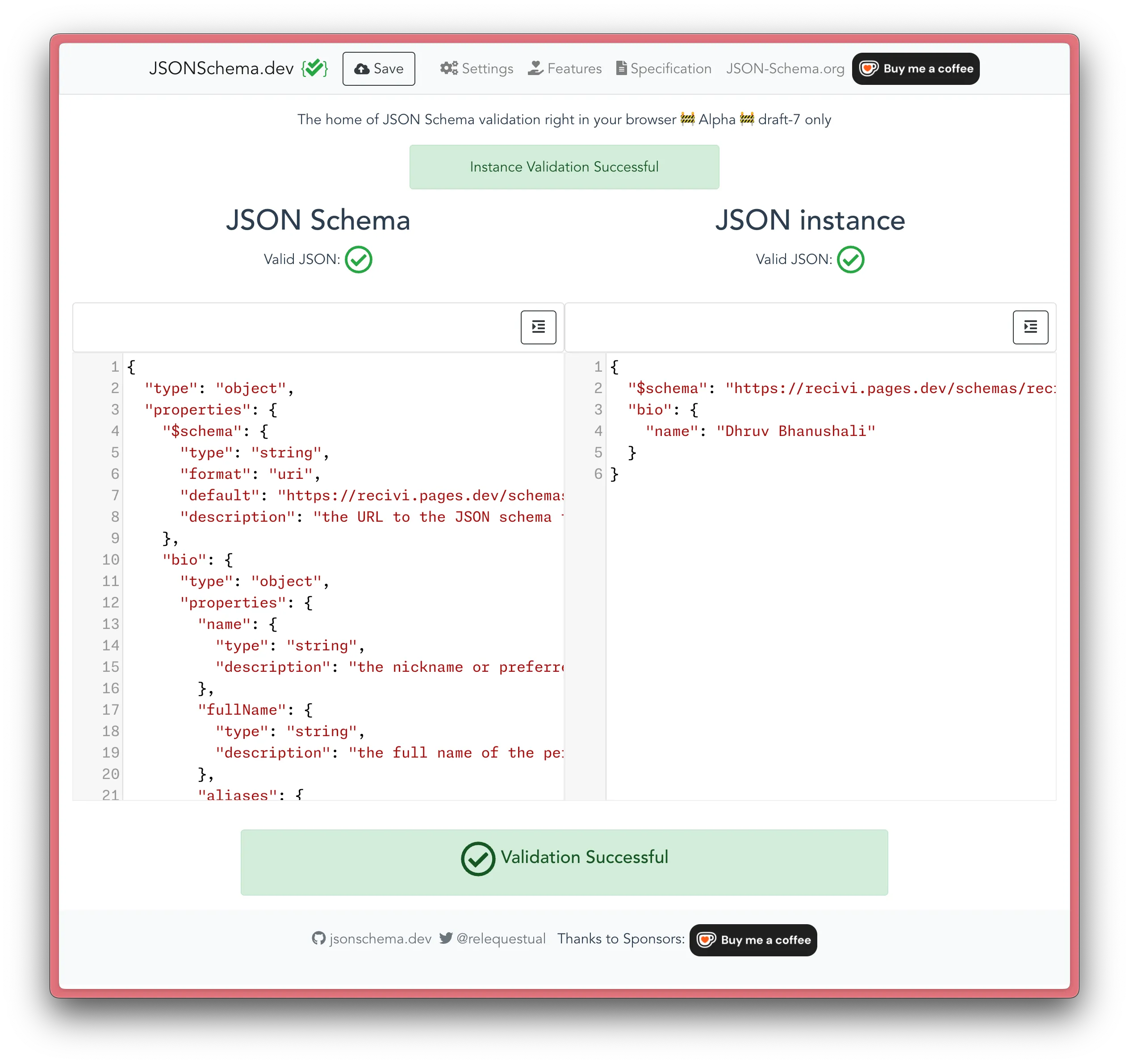Validating data files
This guide is for people who want to validate their new résumé data files against the Récivi schema. This validation is necessary to ensure that the résumé is correct and will be properly parsed by other tools built on top of Récivi.
With VS Code
Section titled “With VS Code”Using VS Code to write a résumé data file is recommended because you can get immediate validation while writing the file and access to inline help and documentation. VS Code comes with support for JSON schemas out of the box.
Pre-requisites
Section titled “Pre-requisites”- Open VS Code.
- Create a new file and save it with a
.jsonextension.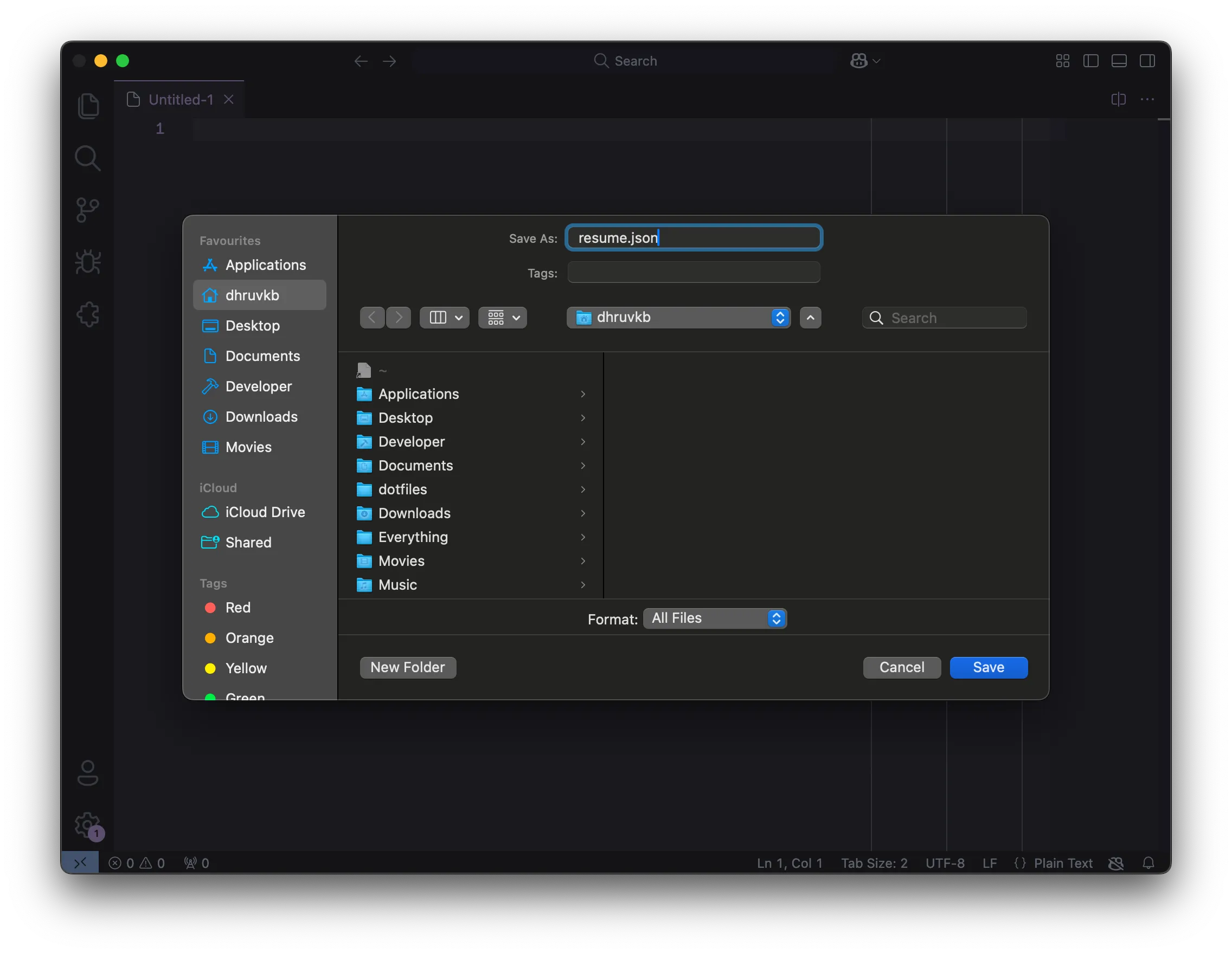
- Define the
$schemakey in your JSON file and set it to the Récivi schema URL.{"$schema": "https://recivi.pages.dev/schemas/recivi-resume.json",} - Add the résumé data as you normally would.
{"$schema": "https://recivi.pages.dev/schemas/recivi-resume.json","bio": {"name": "Dhruv Bhanushali"}}
- You can access the documentation by hovering over a key.
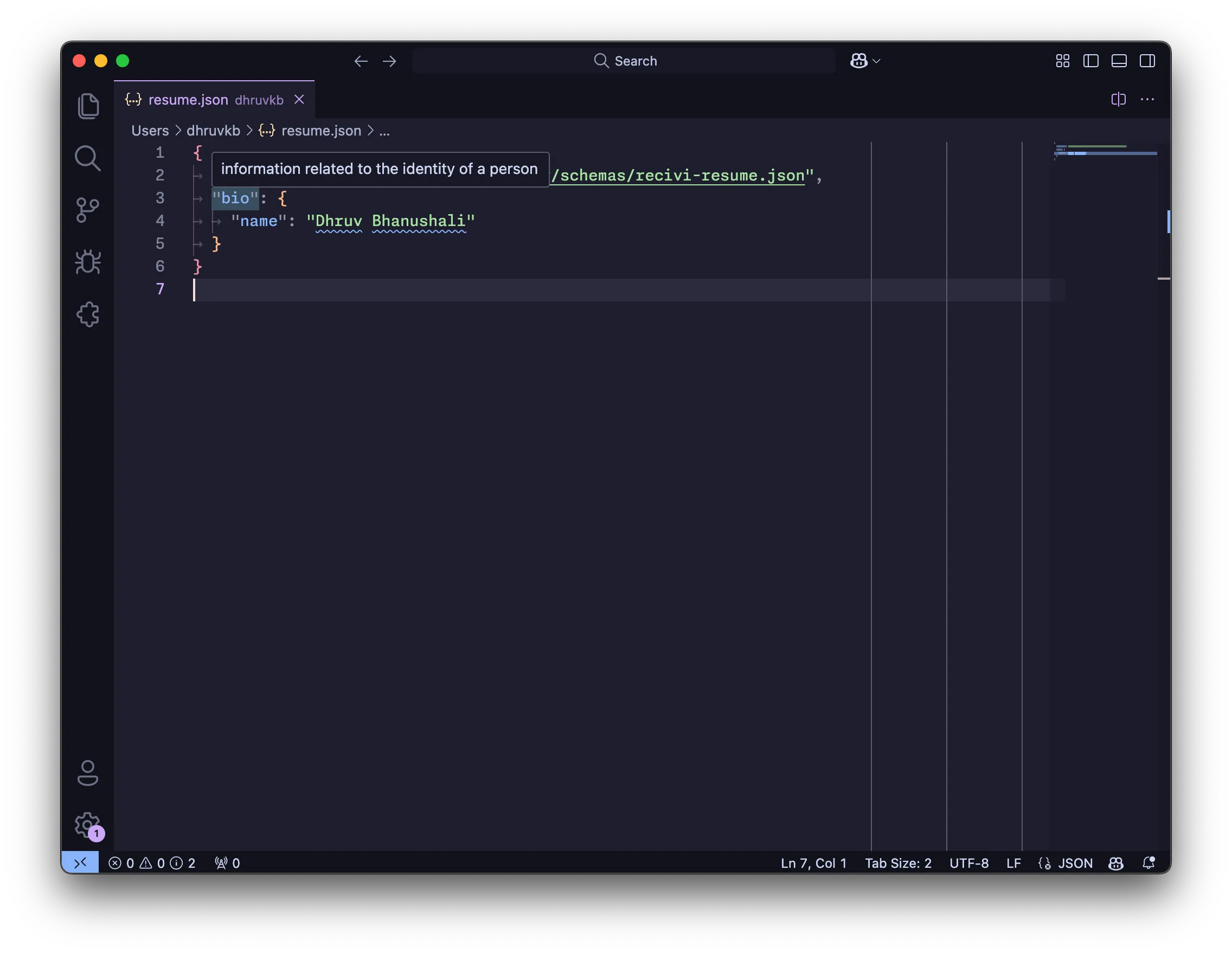
- If anything is off, you will get feedback in your editor itself.
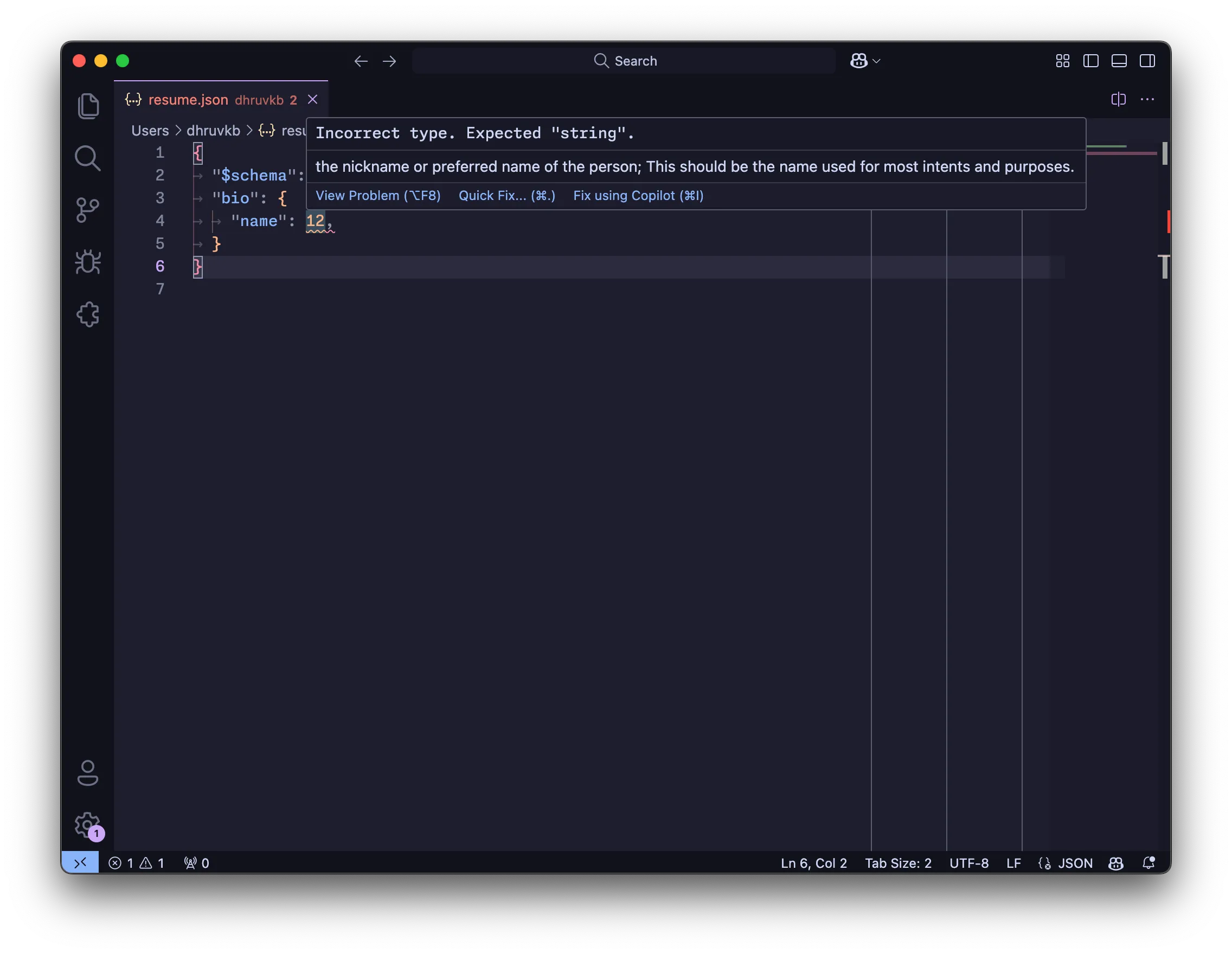
Manual
Section titled “Manual”You can write the résumé files without linting in the editor and use a separate service to validate it.
Pre-requisites
Section titled “Pre-requisites”- A text editor
- A web browser
- Write the résumé data file in the text editor of your choice.
- Visit JSONSchema.dev in the web browser of your choice.
- Copy the schema from its URL into the editor pane on the left.
- Copy your data file into the editor pane on the right.
- You can see the validation results immediately.